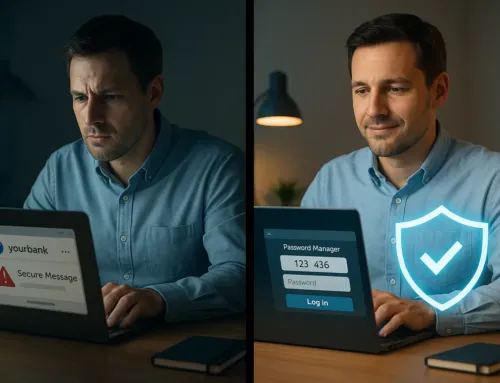10 Cybersecurity Mistakes Small Businesses Make – And How to Avoid Them
Many small businesses believe they’re too small to be a target for cybercriminals, but the reality is that 43% of cyberattacks are aimed at small businesses, while only 14% are adequately prepared to defense themselves. Hackers know that smaller companies often lack dedicated IT staff, use outdated security practices, and don’t invest in strong protections—making them easy targets.
A single ransomware attack, phishing scam, or data breach can result in significant financial losses, customer distrust, legal penalties, and even business closure. Despite the risks, many businesses continue to make critical cybersecurity mistakes that leave them vulnerable.
In this guide, we’ll highlight 10 common cybersecurity mistakes small businesses make, such as using weak passwords, not updating software, and neglecting employee training. More importantly, we’ll provide solutions on how to fix them before it’s too late. Whether you’re looking to improve IT security, protect sensitive data, or prevent cyberattacks, following these best practices can help safeguard your business from digital threats.
1. Thinking “It Won’t Happen to Me”
Many small business owners believe hackers only target large corporations with vast amounts of customer data and financial resources. However, cybercriminals actively target small businesses because they typically have weaker security measures, outdated software, and minimal IT support.
Why This Is a Problem:
How to Fix It:
Key Takeaway: Cybercriminals don’t discriminate by business size. Small businesses must take cybersecurity seriously and implement proactive security measures before an attack happens.
2. Using Weak or Reused Passwords
Passwords are the first line of defense against cyber threats, yet many small businesses use weak, common, or reused passwords across multiple accounts. Cybercriminals exploit password weaknesses using brute-force attacks, credential stuffing, and phishing scams to gain access to sensitive data and business systems.
Why This Is a Problem:
How to Fix It:
Key Takeaway: Weak passwords are a hacker’s easiest entry point. Using strong, unique passwords combined with MFA can significantly reduce the risk of unauthorized access and data breaches.
3. Failing to Keep Software & Systems Updated
Outdated software is one of the biggest security risks for small businesses. Cybercriminals actively exploit known vulnerabilities in operating systems, business applications, and network hardware that haven’t been updated with the latest security patches.
Why This Is a Problem:
How to Fix It:
Key Takeaway: Outdated software is an open door for hackers. Keeping systems patched and up to date is one of the easiest ways to prevent cyberattacks and data breaches.
4. Not Training Employees on Cybersecurity Best Practices
Employees are often the weakest link in cybersecurity – not because they intend to cause harm, but because they lack awareness of common cyber threats. Without proper training, employees are more likely to fall for phishing scams, mishandle sensitive data, or accidentally introduce malware into business systems.
Why This Is a Problem:
How to Fix It:
Key Takeaway: Cybersecurity isn’t just an IT issue – it’s a business-wide responsibility. Regular training helps employees recognize threats and act as the first line of defense against cyberattacks.
5. Not Having a Data Backup & Disaster Recovery Plan
Many small businesses fail to implement proper data backups and disaster recovery strategies, leaving them vulnerable to ransomware attacks, hardware failures, and accidental data loss. Without a reliable backup plan, businesses risk permanent loss of critical data and prolonged downtime.
Why This Is a Problem:
How to Fix It:
Key Takeaway: Data loss can cripple a small business. Having secure, frequent backups and a recovery plan ensures you can restore operations quickly and avoid costly downtime.
6. Neglecting Endpoint Security (Laptops, Phones, & IoT Devices)
With more businesses relying on remote work, mobile devices, and smart technology, endpoint security has become a critical yet often overlooked cybersecurity risk. Unsecured employee devices – including laptops, smartphones, tablets, and IoT (Internet of Things) devices—can be an easy entry point for cybercriminals.
Why This Is a Problem:
How to Fix It:
Key Takeaway: Unprotected employee devices create major security risks. Businesses should enforce strict endpoint security policies and ensure all connected devices meet enterprise security standards.
7. Ignoring Secure Wi-Fi & Network Protection
Many small businesses rely on default router settings, weak passwords, or unsecured guest networks, leaving their entire business vulnerable to cyberattacks. Hackers can easily infiltrate poorly secured Wi-Fi networks, gaining access to sensitive business data, customer payment information, and connected devices.
Why This Is a Problem:
How to Fix It:
Key Takeaway: Unsecured Wi-Fi is an open door for cybercriminals. Businesses must encrypt, segment, and monitor their networks to prevent unauthorized access and data breaches.
8. Not Controlling User Access & Permissions
Many small businesses operate with open access policies, allowing employees to use shared credentials or access more sensitive data than necessary. Without proper access controls, a compromised account or disgruntled employee could expose critical business information, leading to data leaks, financial loss, or unauthorized changes to business systems.
Why This Is a Problem:
How to Fix It:
Key Takeaway: Not every employee needs access to all business systems. Proper user access management reduces the risk of accidental data leaks, insider threats, and account takeovers.
9. Lack of Cyber Insurance
Many small businesses assume cyber insurance is only for large corporations, but without coverage, a single cyberattack could financially devastate a business. Cyber insurance helps cover the costs of data breaches, ransomware attacks, and legal fees, reducing the financial impact of cyber incidents.
Why This Is a Problem:
How to Fix It:
Key Takeaway: Cyber incidents can cripple a small business financially. Investing in cyber insurance provides an essential safety net to cover recovery costs, legal fees, and reputational damage.
10. Not Partnering with a Managed IT Provider for Cybersecurity
Many small businesses try to handle cybersecurity on their own, assuming that basic antivirus software and firewalls are enough. However, without dedicated IT expertise and proactive monitoring, businesses are left vulnerable to evolving cyber threats, data breaches, and costly downtime.
Why This Is a Problem:
How to Fix It:
Key Takeaway: Cybersecurity isn’t a one-time fix – it requires continuous monitoring and expert management. Working with a Managed IT Provider ensures businesses have proactive protection, rapid response capabilities, and scalable IT security solutions.
Final Thoughts: Securing Your Business Against Cyber Threats
Cybercriminals are constantly evolving their tactics, and small businesses can’t afford to leave cybersecurity to chance. By avoiding these 10 common cybersecurity mistakes, businesses can protect sensitive data, prevent costly attacks, and ensure long-term success.
Don’t wait until it’s too late—take action now. Invest in strong cybersecurity practices, employee training, and managed IT services to stay ahead of cyber threats and keep your business safe.