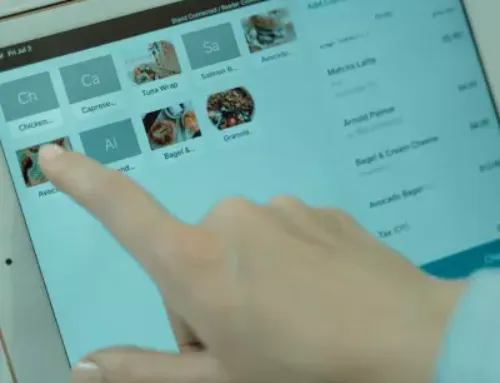How to Choose the Best POS System for Your Small Business
For many small businesses, the point-of-sale (POS) system is more than just a way to take payments: it’s the hub that keeps everything running. From managing sales and tracking inventory to organizing customer data and generating reports, your POS plays a central role in daily operations.
But not all POS systems are created equal. Choosing the wrong one can lead to frustrated staff, lost time, inaccurate reporting, or even missed sales opportunities. On the other hand, the right system can help you streamline processes, enhance the customer experience, and scale more efficiently as your business grows.
In this post, we’ll walk you through how to choose the best POS system for your small business, including:
- How to match a POS system to your specific needs
- Key features that make the biggest impact
- Common mistakes to avoid when evaluating your options
Whether you’re replacing an outdated system or choosing one for the first time, this guide will help you make a confident, informed decision that supports your business now, and in the future.
Start by Understanding Your Business Needs
Before you start comparing features or pricing, take a step back and look at how your business operates. The best POS system is the one that fits your workflow, your team, and your customers. What works for a high-volume coffee shop won’t necessarily work for a boutique, service provider, or mobile vendor.
Ask yourself:
What type of business do you run?
- Are you in retail, food and beverage, professional services, or hospitality?
- Do you need to manage physical products, appointments, menu items, or memberships?
- Will you need tipping, time tracking, or table management features?
How do you interact with customers?
- Do you primarily sell in-person, online, or both?
- Do you want to offer curbside pickup, mobile checkout, or recurring payments?
- Would your customers benefit from loyalty programs, gift cards, or email receipts?
Where are you doing business?
- Do you operate from one location, multiple locations, or on the go (e.g., markets, events, client sites)?
- Do you need cloud-based access to check on sales or inventory when you’re not on-site?
- Are you planning to expand or add locations in the near future?
Choosing the right POS system starts with knowing how your business works today and where it’s going next. A little upfront clarity can save you time, money, and frustration down the road.
Must-Have POS Features for Small Businesses
Once you’ve defined your business needs, it’s time to look at the features that will actually make a difference in your daily operations. A good POS system should do more than just process transactions—it should help you save time, improve accuracy, and deliver a better experience to your customers and your team.
Here are the key features every small business should consider when evaluating a POS system:
1. User-Friendly Interface
Your POS should be intuitive and easy to learn, especially if you have a small team or experience high staff turnover. A system that’s too complex can slow down transactions and lead to mistakes.
2. Inventory or Service Management
Whether you sell products or services, you need tools to track stock levels, supplies, or bookings. Look for a POS that offers:
3. Customer Management Tools
Modern POS systems can help you build customer relationships with features like:
4. Flexible Payment Processing
Your POS should support how your customers want to pay. At a minimum, it should handle:
5. Sales Reporting & Insights
Good reporting helps you understand what’s working and where to improve. Look for:
6. Cloud-Based Access
If you need to manage your business on the go, a cloud-based POS gives you access from anywhere. This is especially useful for:
7. Security & PCI Compliance
Security isn’t optional. Your POS should come with built-in safeguards for handling sensitive customer data, including:
The best POS systems for small businesses are simple, secure, and scalable, with just the right mix of features to support your current operations and future growth.
Cloud-Based vs. On-Premise POS Systems
One of the biggest decisions you’ll make when choosing a POS system is whether to go with a cloud-based or on-premise solution. Both have their pros and cons, and the right choice depends on how your business operates, your internet reliability, and your need for flexibility or customization.
Cloud-Based POS Systems
Cloud POS systems store data online, allowing you to access your dashboard, sales reports, and settings from any device with an internet connection.
Advantages:
On-Premise POS Systems
On-premise systems store data locally on your servers or devices. These are often used by businesses with specialized hardware setups or limited internet connectivity.
Advantages:
Considerations:
Considerations:
For most small businesses, a cloud-based POS system offers greater flexibility, lower maintenance, and better accessibility, especially if you need to manage your business from multiple locations or on the go.
Integration & Support Considerations
Even the most feature-packed POS system won’t do much good if it doesn’t play well with your existing tools, or if there’s no one to call when something goes wrong. As a small business, you need a solution that’s not only functional, but also well-supported and easy to integrate into your broader workflow.
Here’s what to keep in mind:
Integration Capabilities
A modern POS system should connect seamlessly with the tools you already use. Ask whether it integrates with:
- Accounting software like QuickBooks or Xero
- eCommerce platforms like Shopify or WooCommerce
- Marketing tools for email, SMS, or loyalty programs
- Scheduling or booking systems if you run a service-based business
- Payroll or employee time-tracking platforms
The more your systems work together, the less time you’ll spend manually moving data between platforms—and the lower your chances of errors.
When your POS goes down or your team needs help, you don’t want to be stuck waiting. Consider the level of support the provider offers:
- Is 24/7 support available, or only during business hours?
- Do they offer live phone, chat, or email support?
- Is there an onboarding process or training available for your staff?
- What kind of documentation, knowledge base, or video tutorials are included?
- Will you need hardware setup or maintenance, and is that included?
The best POS system isn’t just about features – it’s about how well it fits into your business ecosystem and how confidently you can rely on it day to day.
Common Mistakes to Avoid When Choosing a POS System
With so many POS options out there, it’s easy to get distracted by flashy features or low prices. But the wrong choice can lead to frustrated staff, poor customer experiences, and time-consuming workarounds. To help you make a smart, future-proof decision, here are some of the most common pitfalls and how to avoid them.
1. Choosing Based on Price Alone
2. Overlooking Ease of Use
3. Ignoring Scalability
4. Failing to Consider Data Security & Compliance
5. Not Asking About Support and Service Agreements
Avoiding these common mistakes helps ensure that your POS investment supports your business rather than slowing it down. Choosing wisely now can save you time, money, and stress later.
The Right POS System Helps Your Small Business Run Smarter
Your POS system isn’t just a tool for accepting payments, it’s the central hub of your daily operations. When chosen wisely, it can help you serve customers faster, track performance more accurately, and make better decisions with real-time insights. When it’s the wrong fit, it can lead to bottlenecks, errors, and lost opportunities.
By understanding your business needs, focusing on essential features, and avoiding common pitfalls, you can choose a POS system that supports how you work today and scales with where you’re headed tomorrow.
The best POS system is the one that fits your workflow, simplifies your processes, and gives you confidence that your business is running efficiently, even when you’re not watching every transaction.
If you’re unsure where to start or want help choosing a system that’s easy to manage and fully supported, consider working with a POS support partner who can guide you every step of the way.