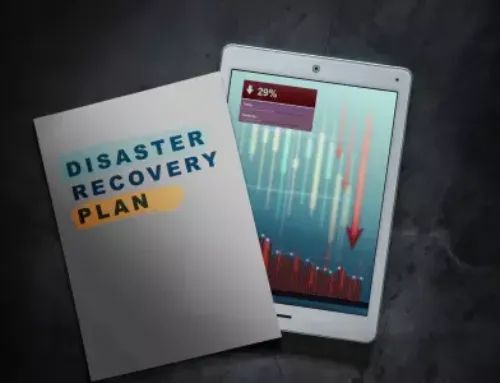The 3-2-1 Backup Strategy Explained: Is Your Business Actually Protected?
Think You’re Backed Up? Think Again.
Imagine walking into your office on Monday morning to find your systems locked up by ransomware. Or worse: your server crashed overnight, wiping out years of critical customer data, financial records, and operational files.
Would your business survive?
Most small and mid-sized businesses think they have a backup solution, until they need it. But a single backup, stored on a local device or synced to the cloud, simply isn’t enough to guard against cyberattacks, hardware failure, accidental deletion, or natural disasters.
That’s where the 3-2-1 backup strategy comes in.
This gold-standard approach to data protection has been around for years, and for good reason. It’s simple, scalable, and it works.
In this post, we’ll break down what the 3-2-1 backup strategy really means, why most businesses fall short of true protection, and how you can implement it today to ensure your business stays resilient—no matter what.
What Is the 3-2-1 Backup Strategy?
The 3-2-1 backup strategy is a time-tested, industry-recommended approach to ensuring your data is protected—no matter what happens. It’s simple in theory, powerful in practice, and surprisingly underused by most small and mid-sized businesses.

A single backup might cover you for minor issues, but true business continuity requires redundancy. The 3-2-1 strategy ensures your data is safe from localized disasters, cyberattacks, and device failures.
This strategy isn’t just for enterprise IT teams. It’s scalable and adaptable to businesses of every size, and absolutely essential if you rely on your data to operate (which, let’s be honest, you do).
Why Most SMBs Think They’re Covered, But Aren’t
Most small and mid-sized business owners believe they have a backup system in place. After all, they’re syncing files to the cloud, or they’ve got an external hard drive plugged into the office computer. That should be enough, right?
Unfortunately, it’s not.
The problem isn’t a lack of effort, it’s a false sense of security.
Here’s why:
Common Backup Misconceptions
We’ve worked with businesses who assumed they were covered, until a power surge corrupted their server and the “backup” hadn’t run in three weeks. Others learned the hard way that their cloud solution only kept files for 30 days, after which everything was permanently purged.
The lesson? A backup is only useful if it’s recent, reliable, and retrievable.
That’s why the 3-2-1 strategy is so effective: it bakes redundancy, diversity, and location resilience into your backup plan.
Breaking Down the Elements of 3-2-1
The brilliance of the 3-2-1 strategy lies in its simplicity. But executing it properly requires understanding each component and making the right choices for your business environment.
Let’s take a closer look.
3 Copies of Your Data
You need three separate versions of your critical data:
- 1Primary – The live data you use every day (e.g., files on your office server).
- 2Backup 1 – A local backup that’s fast to access and restore (e.g., external hard drive, local NAS).
- 3Backup 2 – An offsite backup that remains untouched by local threats (e.g., cloud-based service or remote data center).
Why it matters: Redundancy protects you if one backup fails or is compromised.
2 Different Media Types
Don’t put all your data eggs in one basket. If both your primary and backup data are on the same kind of device—or worse, the same network—you risk losing everything at once.
Common combinations include:
Why it matters: Different media have different failure points. Using more than one guards against systemic issues.
1 Copy Offsite
This is your safety net. Your offsite backup could be:
Why it matters: Fires, floods, theft, and power surges can take out your local backups. Offsite storage protects against physical and geographic threats.
How SORA’s SERVD I.T. Protects Your Business
At SORA Partners, we’ve seen firsthand what happens when a business thinks their backups are working, only to discover they haven’t been for weeks. That’s why our SERVD I.T. program is built around the 3-2-1 strategy as a standard, not an upgrade.
We don’t just install backup tools. We actively manage, monitor, and test your backup systems, so you’re never left guessing.
With SERVD I.T., you don’t just have backups — you have a recovery plan.
You Don’t Get a Second Chance at Data Recovery
Losing your business data isn’t just inconvenient, it can be catastrophic. From customer records and payroll files to POS history and vendor contracts, your data keeps your operation moving. And if you don’t have reliable, redundant, and retrievable backups in place, you’re gambling with everything you’ve built.
The 3-2-1 backup strategy is more than just IT best practice, it’s business survival insurance.
At SERVD I.T., we make sure that strategy isn’t just theory, it’s reality. We automate, monitor, and test your backups so that when something goes wrong (and eventually, it will), you’ll be ready.
Don’t wait for a crisis to find out you’re not as protected as you thought.
Schedule a free backup audit with SORA Partners today and find out if your current setup passes the 3-2-1 test.