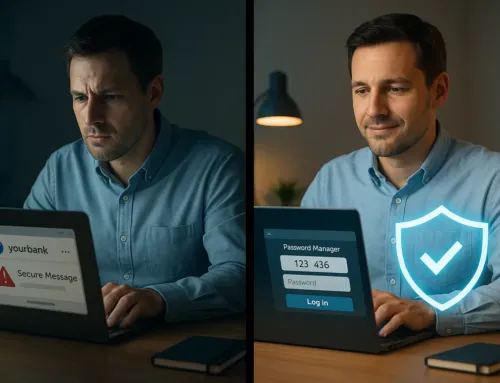What is Phishing and How Do You Stop It? A Practical Guide
Phishing Attacks Are Still One of the Easiest Ways to Take Down a Business
You’ve probably seen them – those sketchy emails pretending to be from your bank, a vendor, or even your own company. Maybe they ask you to click a link, download a file, or “verify your account.” That’s phishing, and it’s one of the most common ways cybercriminals break into businesses.
Phishing attacks are getting harder to spot and easier to fall for. And the worst part? All it takes is one employee clicking the wrong link to put your entire business at risk.
Whether you’re a small business owner, team leader, or just someone who wants to avoid a costly mistake, this guide is for you. We’ll break down:
- What phishing actually is (in plain English)
- How to recognize the warning signs
- What tools and training can protect your business
- What to do if someone falls for a scam
Let’s dive into how phishing works, and how to stop it before it costs you time, money, or your reputation.
What Is Phishing, and How Does It Work?
Phishing is a type of cyberattack where criminals try to trick people into giving up sensitive information, like passwords, credit card numbers, or access to company systems. They do it by pretending to be someone you trust: a coworker, your bank, a vendor, or even your boss.
Most phishing attacks come through email, but they can also show up as texts, phone calls, or even fake websites.
Here’s how phishing usually works:
- You get a message that looks like it’s from a trusted source.
- The message asks you to take action: click a link, download an attachment, or enter your login credentials.
- If you fall for it, the attacker can steal your data, install malware, or gain access to your systems.
Some phishing attacks are easy to spot. Others are incredibly convincing, especially when they use real branding or spoofed email addresses.
Types of Phishing You Should Know
Bottom line: Phishing isn’t just spam. It’s a serious threat and the more your team knows about it, the better protected your business will be.
What Does a Phishing Email Look Like?
Phishing emails aren’t always obvious. In fact, the most dangerous ones are designed to look like everyday messages from a manager, a vendor, or a familiar service like Microsoft or PayPal.
But if you know what to look for, you can usually spot the warning signs.
Common Red Flags in Phishing Emails
- 1It creates a sense of urgency
“Your account will be locked in 24 hours” or “Click now to avoid a late fee.” Phishing emails often use pressure to push people into acting fast. - 2The sender’s email looks suspicious
The name may look right, but hover over the email address. Does it come from a strange domain or include extra letters? (Example: support@micros0ft-secure.com) - 3Links don’t go where they claim to
Hover over any link before clicking. If it leads to a mismatched or strange URL, that’s a red flag. - 4There are spelling or formatting errors
Many phishing emails contain odd phrasing, typos, or poor formatting that legitimate companies wouldn’t send. - 5It asks for personal or login information
No legitimate company will ask you to email passwords, social security numbers, or banking info.
Example of a Phishing Email
Subject: Immediate Action Required: Update Your Payment Info Dear Valued Customer, We were unable to process your last payment. Please log in to your account now to avoid service interruption. Click here to update your billing details: [fake-link.biz/login] Sincerely, Billing Team
Looks official, right? But the link, urgency, and generic greeting are all warning signs.
Pro Tip: If something feels off, it probably is. Always verify suspicious emails with your IT team or the company directly, never by clicking the link or replying.
How to Train Your Team to Recognize and Report Phishing
Even the best security tools can’t protect your business if someone on your team clicks the wrong link. That’s why phishing prevention starts with training, and it doesn’t have to be complicated or time-consuming.
Here’s how to build a team that’s ready to spot suspicious emails and stop threats before they spread.
Simple Tips Every Employee Should Know
- 1Slow down before clicking anything
Remind your team that urgency is a tactic. If an email feels rushed or panicked, it’s worth a second look. - 2Always hover over links
Before clicking, hover your mouse over the link to preview the URL. On mobile, you can press and hold the link to check. - 3Check the sender’s email address
A display name can be faked—but the actual email address often reveals something fishy. - 4Don’t open unexpected attachments
If they weren’t expecting it, don’t open it. Especially if the file type is .zip, .exe, or .docm. - 5When in doubt, report it
Better safe than compromised. Set up a simple reporting process, whether that’s forwarding suspicious emails to IT or clicking a “Report Phishing” button.
Build a Culture of Cyber Awareness
Remember: Your employees are your first line of defense. With a little training and support, they can stop phishing attacks before they start.
Technical Tools That Can Help Prevent Phishing Attacks
Training your team is a crucial first step but no matter how sharp your employees are, you still need the right systems in place to stop phishing emails from reaching them in the first place.
Here are the key tools every business should have to stay protected:
Managed IT support can tie all of this together ensuring your systems are secured, monitored, and updated without you needing to manage the details yourself.
What to Do If Someone Falls for a Phishing Scam
Even with good training and solid tools in place, mistakes can still happen. If someone on your team clicks a bad link or gives up credentials, what you do next can make all the difference.
Here’s how to respond quickly and limit the damage:
Step 1: Don’t panic but act fast
Stay calm and focus on containment. The sooner you respond, the better your chances of preventing serious consequences.
Step 2: Change passwords immediately
If any login credentials were entered, have the employee change their passwords right away. Make sure they don’t reuse that password elsewhere, especially on shared systems.
Step 3: Disconnect affected devices from the network
If malware may have been downloaded, unplug or disconnect the device from Wi-Fi to prevent it from spreading.
Step 4: Notify your IT team or provider
Let your managed IT provider (like SERVD I.T.) know exactly what happened. They can scan for malware, check network traffic, and start incident response procedures.
Step 5: Report the phishing attack
If the email pretended to be from a known company (Microsoft, Google, etc.), report it to that provider. You can also forward phishing emails to: reportphishing@apwg.org (Anti-Phishing Working Group)
Step 6: Document the incident
Keep track of what happened, who was affected, and how the issue was resolved. Use this to improve your phishing training and adjust your security policies.
Pro tip: The best time to create an incident response plan is before you need it. A managed IT partner can help you build a response process so your team knows exactly what to do next time.
Phishing Prevention Is an Ongoing Priority
Phishing scams are getting smarter and more dangerous. But with the right mix of employee awareness, smart tools, and proactive support, your business doesn’t have to be the next easy target.
Here’s what you can do today to protect your team and your data:
- Educate employees on how to spot and report suspicious emails
- Use strong technical defenses like MFA, EDR, and email filtering
- Create a clear plan for what to do if someone falls for a phishing attempt
- Work with a trusted IT partner to monitor your systems and keep everything up to date
Remember: It only takes one click to compromise your business, but it only takes one smart decision to prevent it.
At SERVD I.T., we help businesses like yours stay protected with managed IT services that cover training, monitoring, and prevention—so you can stay focused on running your business, not chasing cyber threats.
Let’s talk about how to secure your team and stop phishing before it starts.